Template Builder DocuSign Ribbon Group
The DocuSign ribbon in Template Builder allows Designers to quickly create Recipient profiles and add DocuSign fields to their templates. When designing documents with DocuSign, you can create Recipient profiles that are mapped to data in your customer information data set.
When you add a DocuSign fields configured with a Recipient profile, Smart flows automatically configures the DocuSign field based on the Recipient profile. This saves time by allowing Designers to create Recipient profiles and then quickly add the fields they need to their document based on the Recipient profiles rather than configuring each DocuSign field manually.
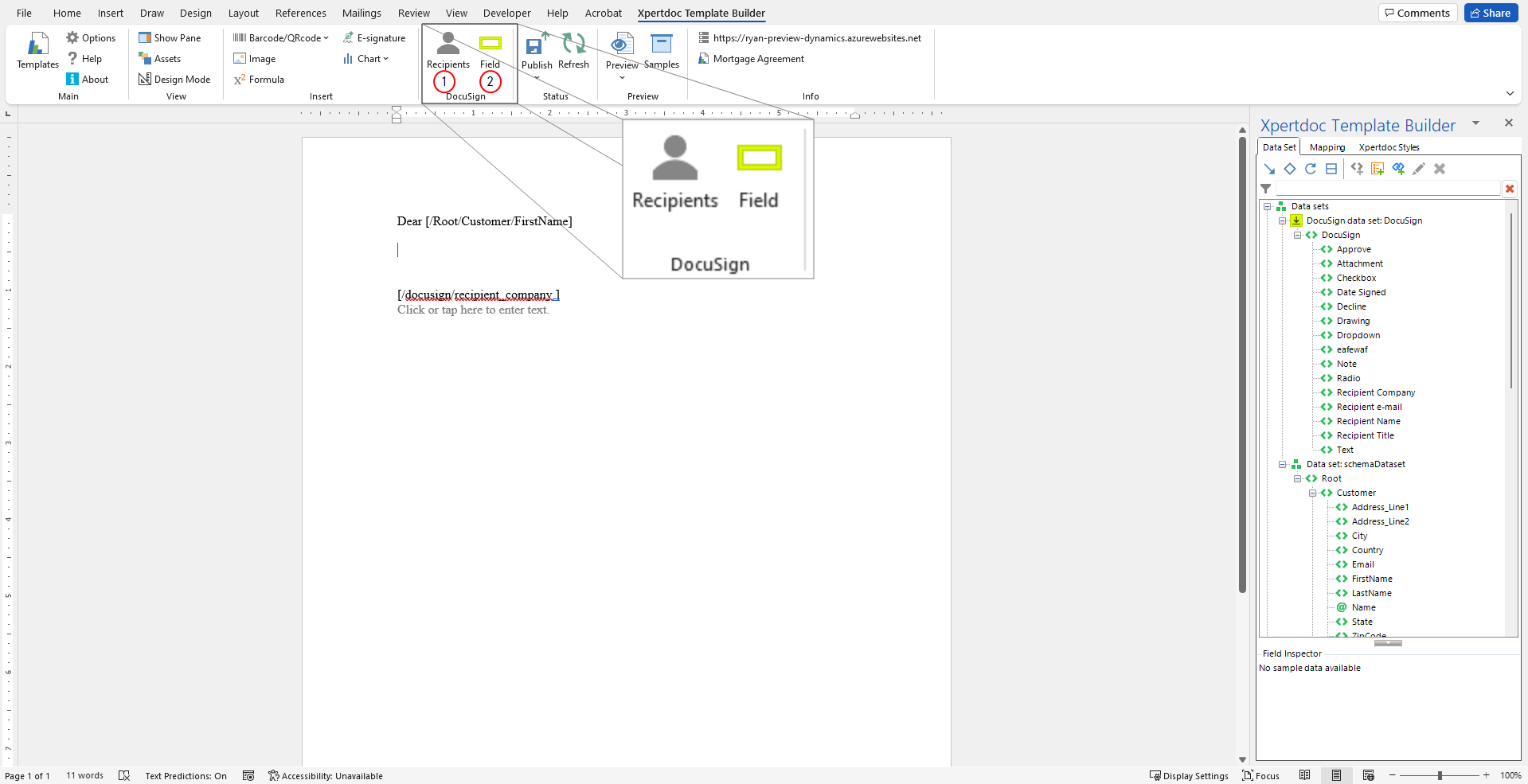
|
Index No. |
Component, Control, or Indicator |
Function |
|---|---|---|
|
1 |
Recipients |
Opens the Recipient window where recipient profiles can be created for each Recipient of the document. |
|
2 |
Fields |
Opens the DocuSign form fields window and allows configuration of DocuSign fields based on recipient profiles. |